With Couranto’s polling feature we designed a tool that gives our clients a simple-to-use survey function that’s easy to configure. We also made it easy for users to respond, to ensure valid results
Do your users get the most benefit from your LexisNexis license? Do they prefer Gartner or Forrester, or both? Are they finding access convenient? When you directly survey your colleagues you get rapid, accurate, actionable insight into their information needs. But
general survey tools can be complex to set up and use, and may require subscribing to an additional service.
That’s why Couranto Clarity includes a polling function where you can easily send a real-time, fully-automated poll to your colleagues to get insight into their preferences about a specific information source – or other questions you may have. Let’s take a look.
Introduction to Couranto polls
With Couranto’s polling feature we designed a tool that gives our clients a simple-to-use survey function that’s easy to configure. We also made it easy for users to respond, to ensure valid results
Setting up a poll is quick via the Couranto Clarity dashboard. Admins create a poll in just a few steps by specifying button choices, selecting poll participants, and choosing an end date.
Once the poll is set, Clarity generates an email that’s equally easy to respond to. Recipients vote by just clicking on a button in the email. Real time results stream in, and administrators can get a quick overview of poll results on the Clarity dashboard:
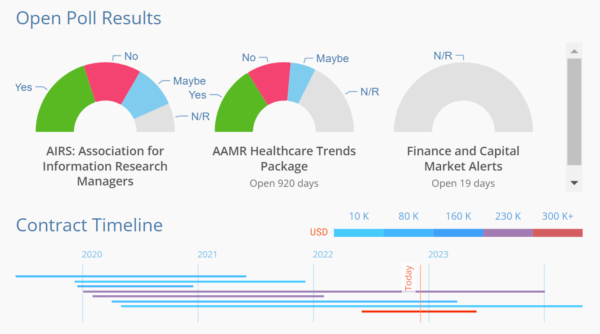
Because Couranto’s polling feature is so easy to use, our clients rely on it to ask all manner of questions – from which information sources users prefer, right through to what to serve for lunch at the next general meeting.
Example use cases for Couranto polls
So, what can you do with Couranto’s polling feature? This simplified survey tool has several powerful functions aimed at the needs of information professionals:
- Default demand poll: The default Couranto poll provides a quick way to create a poll that sheds light on whether a particular information service is still needed. Users get a Yes, No, Maybe choice to steer renewal decisions.
- Choosing a vendor: Another purpose of the polling feature is to solicit an opinion from users about alternative sources, or which vendor they prefer to receive their information from – and whether the existing source is the right choice.
- Budget allocation: Where an information source is already in use you can use the polling feature to verify whether specific departments that contribute to the license are in fact budgeting for renewal – and whether it’s at the same allocation, or less.
- Needs assessment tune-up: Polling is also a great way to perform a tune-up between regular needs assessments, updating your knowledge of your users’ information preferences before the next formal survey.
In fact, you can use polls at every gate in the assessment process so that you include your users’ views right through the decision-making process.
Many of our clients also use Coranto’s polling feature for everyday questions. That could include what to have for lunch at a regular meeting for example, or polling users to find out which of several Christmas options they prefer.
How do you set up a poll?
You can set up your first Couranto poll in just a few steps. Polls are tied to specific contracts, and you access the Couranto polling facility through the License Manager page:
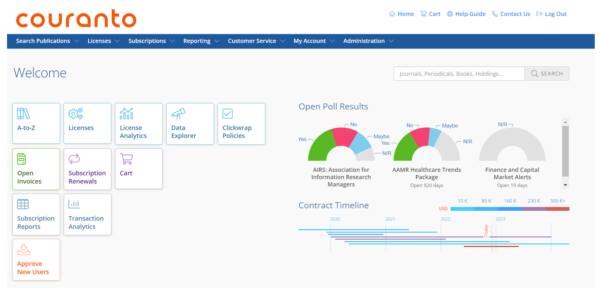
Choose a contract for your poll, click Manage next to the contract name, then select Polling:
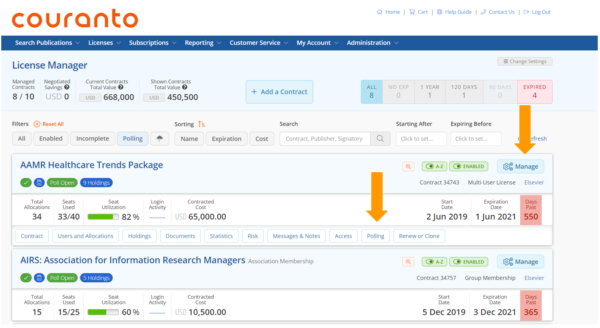
(To create a poll that’s not related to a specific contract, just create a temporary contract in License Manager, and add a poll to your new contract.)
You’re then presented with a poll drop-down where you configure the specifics of your poll. Couranto’s polls offer a number of features which we’ll outline in the next section, but let’s take a look at a default poll. To begin setting up your poll, click on the Start button, which displays the following:
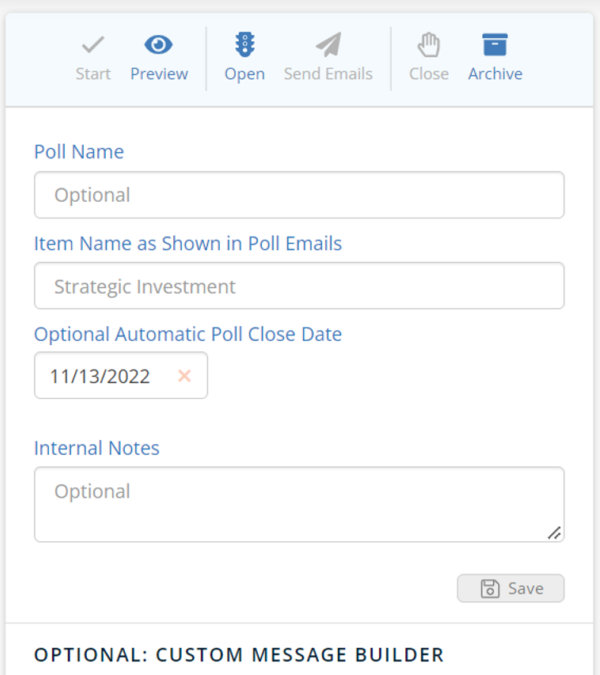
The first four fields, above the OPTIONAL: CUSTOM MESSAGE BUILDER, are the basic fields you’ll need to configure a standard poll, asking your users if they’d like to continue using a specific subscription product. These four standard fields are:
- Poll name: this is the poll name that is displayed internally in Couranto Clarity and which you can use to reference the polls you’ve configured.
- Item Name as Shown in Poll Emails: that’s the item name you’re surveying and is displayed in the email sent to user.
- Optional Automatic Poll Close Date: Optionally, you can configure the poll to close automatically on a specific date.
- Internal Notes: Any internal notes you’d like to record about the poll.
Simply click Save to finish configuring your poll. The next step is to select a range of recipients for your poll. You can easily add all your users as participants in one go by clicking on Add All, or add user by user by clicking on Add Other:
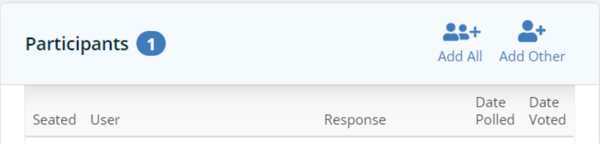
You’ve now configured your first poll.Note that adding participants to the poll does not automatically trigger your poll email. To kick off the poll you’ll need to send a poll email to the participants by clicking the Send Emails button:
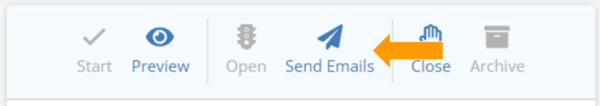
Choose Every user on the list and click on Yes, Send Emails to get your poll started. Your users will receive an email similar to the example below, and vote by clicking on the button reflecting their vote.
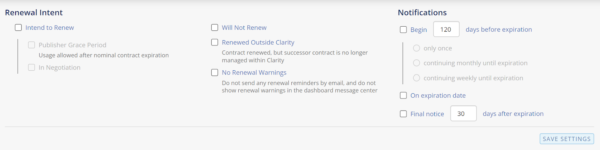
As votes come in you can see the result in the Couranto Clarity dashboard, and in the results window in the contract pane. Once your poll is running there are plenty of things you can do to guide the polling process – including reminding poll participants to respond.
Features of Couranto polls
Here are just a few of the ways you can extensively customize a poll:
- Edit the poll buttons: change the poll buttons from the default Yes, No, Maybe to any options you choose – such as Required, Nice to Have, or Not Needed; or a lunch poll with Asian, Indian or Italian as options.
- Modify the question: you can change the default message about renewing a product to represent the question you’re asking.
- Modify both header and footer: likewise, the header and the footer of a poll are fully customizable with any text you’d like to use, including basic formatting capabilities.
Preview your customized poll at any time to make sure it looks just right.
You also have plenty of options when it comes to managing poll participants:
- Add or remove participants: you can add participants to a poll and send them a poll message at any time or, if needed, remove participants from a poll (if, for example some participant’s votes are unnecessarily skewing the results).
- Chase recipients: is participation a bit slow-paced? Chase your non-responders by sending them a reminder email to encourage a vote.
- Contact specific respondents: for example, if only a small number of respondents replied that they wanted to keep a publication you can send emails to the “Yes” group requesting that they provide deeper motivation for their vote.
- Export results: export a full result of the poll including all participants and their votes at the click of a button.
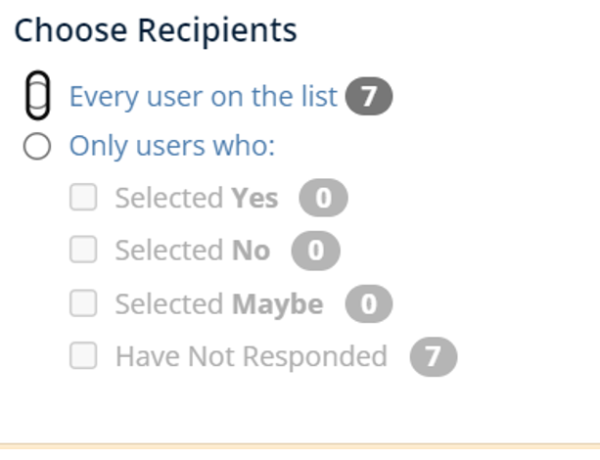
A poll can be archived once it’s served its purpose. It’s also worth noting that you can view all contracts with open polls by clicking the Polling button on the License Manager dashboard.
Flexible, simple surveys that you can start using today
Reaching out to users directly to get their opinion on a matter is such a valuable activity – but setting up a survey has been more difficult than necessary. Couranto Clarity’s polling feature makes light work of contacting our users to seek out what their opinions are.
Polling is, of course, just one of the many features available on the Couranto Clarity platform. You can read more about Couranto Clarity here.
Courano is a WBENC and Disability:iN certified diverse company with more than 30 years experience in corporate information contract management, Couranto serves clients globally with strategic programs that maximize the value of information portfolios by reducing costs while improving access to licensed content, data resources, intellectual property, corporate memberships and related contracts. Couranto’s Discovery and Clarity platforms provide custom-configured end-to-end information access, budget planning and license management tools. Built on deep expertise and a long history of client successes, Couranto solutions add value to your information and help drive innovation throughout your organization, creating enduring impact.
