Data Explorer, part of Couranto’s Clarity platform, is a powerful reporting tool that helps you surface important information you might otherwise miss
Managing vendor contracts across a large organization requires visibility into a complex web of multi-tiered contracts, users and licenses.
Data Explorer, part of Couranto’s Clarity platform, is a powerful reporting tool that helps you surface important information you might otherwise miss if you’re still using a spreadsheet or traditional procurement system to manage subscription data.
In this article, we outline how Data Explorer helps you to slice and dice contract data to help you to manage contracts better and make the most out of your information services budget.
What is Clarity Data Explorer?
Couranto’s Clarity Service is a database that collates contracts and license data all in one place, including contract spend, assigned users, cost allocations, annual budgeting and vendor information.
Over time, subscription data can grow to a volume of information that is relatively hard to digest and analyze. Yes, you can export your subscription data at any time – but without Couranto Clarity there is no third-party analytical tool that can easily store, crunch, filter, sort, and enable you to evaluate the unique aspects of your subscription data.
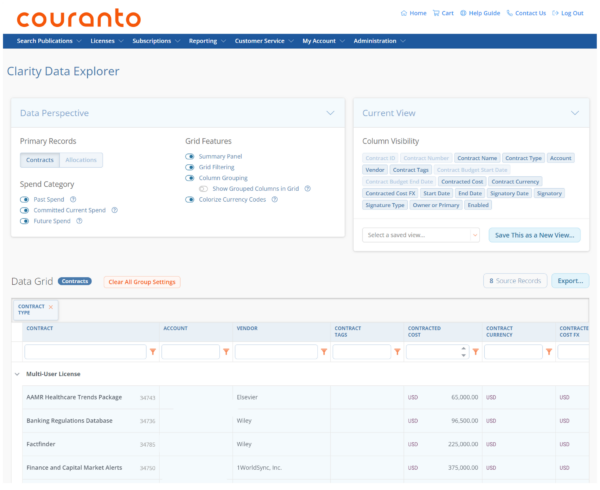
That’s why we developed the Clarity Data Explorer. Data Explorer is a subscription, license and software analytics tool that allows you to effortlessly analyze and understand your contracts by sorting, filtering, and grouping data.
How does Data Explorer work?
The Data Explorer view has three key aspects. A Data Perspective section where you configure the essentials of your data view, a Current View section that allows you to customize which fields are displayed, and the Data Grid where you can filter, view, and group data.
Prime your view with the data Perspective
Your first step is to select a view using the Data Perspective control panel. Choose Contracts to get a list of the vendor contracts your organization has agreed to. Alternatively, can configure the view to focus on Allocations to see which licenses are allocated to which users.
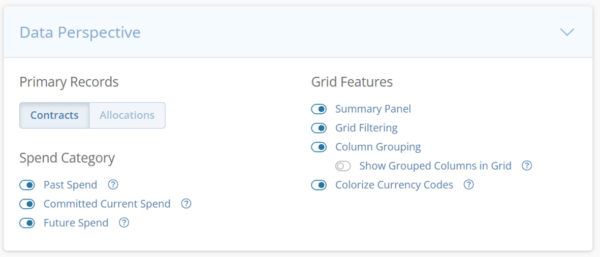
You can toggle to include past, current or future spend, and then use the Data Perspective panel allows you to tweak the way your report appears, to suit your own tastes.
Customize and save your current view
Each contract or allocation record consists of several fields, which can quickly become overwhelming. In the Current View box, you’re able to select which fields you want to display. You can, for example, focus on contract costs by limiting the view to Contract Name, Vendor, Contracted Cost, and Contract Currency.
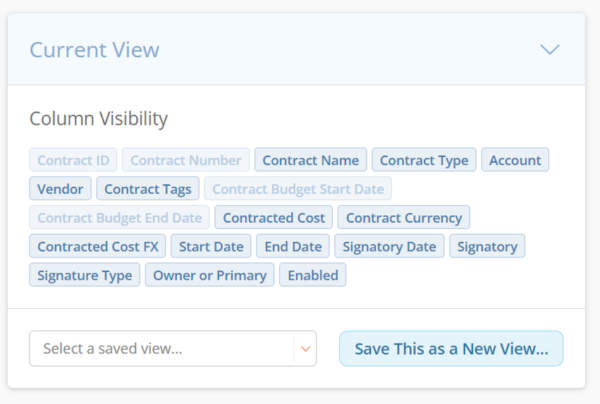
So, you’ve chosen the fields you’d like displayed, and the visual appearance. Then, you can save it for later retrieval, making it easier to resume or repeat an analytics task – or to regularly review a specific data set.
Review date in the data grid
The Data Grid is where you explore the data set you’ve defined in Data Perspective. For example, at a glance, you can see the contract start and end date, who is the primary owner of the contract, and whether the contract is currently active.
It’s easy to adjust your Data Grid view for the task at hand. You can sort a field in ascending or descending order and adjust the size of columns or specify that the column is automatically resized.
You might also group or cluster the view according to a particular field. For example, you might view all contracts clustered by region, or by subsidiary or division, or by publisher, or by topic, or virtually any category at all
In the example below, we’ve grouped records according to the license type. To group, simply drag and drop the column into the line above the columns.
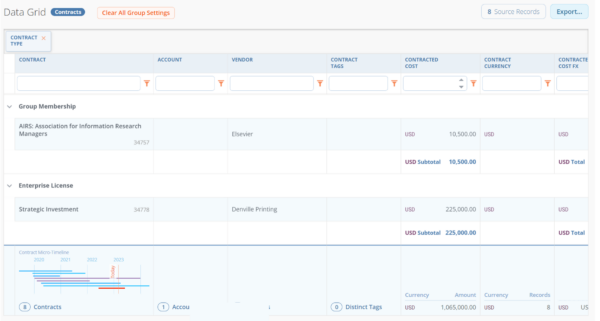
You can also comprehensively filter data. Do a simple search just by entering keywords into the blank box below the column name, in one field or in multiple fields – or click on the filter icon to explore advanced filtering options. You can filter by single value or by a range such as greater or less than, equal or inequal, earlier or later, and so forth.
Finally, every Data Grid view displays an at-a-glance summary of the contracts listed– including Couranto’s Contract Timeline, and a summary of the contracted cost, number of accounts and vendors involved, and the contract date ranges.
What can you achieve with Data Explorer?
Couranto’s Data Explorer makes it easy to answer more complex questions that commonly come up in managing subscriptions so you can obtain accurate answers without too much work. Let’s look at a few examples.
Understand what you're committed to
With hundreds of contracts running concurrently and renewing at different times in the year – and some stretching across multiple years – it can be hard to track what amount of spend an organization is already committed to. Thankfully, with the Data Explorer, you can get at-a-glance into your budgetary commitments.
For example, the contract summary at the bottom of the Data Grid gives you a simple visual overview of which contracts are due to renew soon. Just click on any line to be taken directly to that contract. Similarly, you can filter contract records according to the contract end date, or the size of the contract.
Data Explorer is also a superb tool for understanding who is responsible for which part of the contracted cost. Using the Allocations view, you can identify which departments a contract is allocated to, and further analyze these commitments by using customizable allocation tags – for example, determining what amount each department need to budget for renewals in coming years. (Contract tags are very flexible. Contracts can have more than one tag for complete filter and sort options.)
Analyze spend with vendors to leverage scale
It’s common for organizations to have multiple licenses from the same vendor, and that’s something that should be consolidated wherever possible. After all, there’s a greater opportunity to negotiate better license rates when you’re able to leverage spending scale across a publisher’s services.
So yes, using Data Explorer, you can easily extract a report of multiple licenses for the same content, by grouping data to then combine into a single, larger license.
You can also use Couranto’s Data Explorer to map out the more complicated relationships between subscriptions, publishing affiliates – and the publisher as a whole. Use the Contracts view to group contracts by vendor and Couranto Clarity automatically tallies the total cost. With a bird’s eye view of the entire relationship, you now have the evidence to negotiate better rates.
Handling employee departures
One of the tougher challenges of managing subscription contracts is the departure of an employee. Budgets need to be reallocated, entitlements reassigned, seats canceled, and in some cases the way subscriptions are managed needs to be updated (including the signatory and primary contact). Individual licenses may need to be re-assigned or canceled too.
With Data Explorer that’s all much simpler. For example, with the allocations view you can easily filter by user or by contract manager, so that you can see which licenses are allocated to a selected user – in order to cancel or re-assign. You can also any contracts administered by a departed user, so that you can transfer management of those contracts.
An extensive feature set that’s worth exploring
There are several other features we didn’t cover in this article. For example, you can export any Data Explorer view for further analysis in Microsoft Excel or any database app.
The best way to discover Couranto Clarity Data Explorer is to experiment with it on your own so that you can discover how Data Explorer can help you manage your contracts better. Want to know more about Couranto Clarity? Request a demo of Couranto Clarity here.
Courano is a WBENC and Disability:iN certified diverse company with more than 30 years experience in corporate information contract management, Couranto serves clients globally with strategic programs that maximize the value of information portfolios by reducing costs while improving access to licensed content, data resources, intellectual property, corporate memberships and related contracts. Couranto’s Discovery and Clarity platforms provide custom-configured end-to-end information access, budget planning and license management tools. Built on deep expertise and a long history of client successes, Couranto solutions add value to your information and help drive innovation throughout your organization, creating enduring impact.
